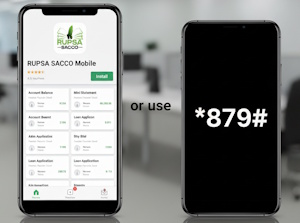How to Make Payments to Rupsa Sacco
Making payments to Rupsa Sacco is convenient and flexible, with several options available to suit your needs, whether you’re contributing to Savings, making a Loan Repayment, or contributing to the Benevolent Fund.
1. Digital Channels (USSD & App) (Recommended)💻
For members enrolled in our mobile banking services:
- USSD: Dial *879#
- Android App: Download the official app from the Google Play Store: https://play.google.com/store/apps/details?id=com.pesapepe.pcea&hl=en
2. M-PESA Paybill 📱
This is the fastest and easiest way to disburse funds.

Important Note for Allocations: If your payment covers multiple purposes (e.g., Savings and Loan Repayment), please send an email to info@rupsasacco.com immediately after payment. State your name, member number, and how you would like the amount to be allocated.
3. Direct Bank Deposit 🏦
You can deposit cash directly into any of the Sacco’s bank accounts listed below.
After making a deposit, you must submit the deposit slip to the Sacco office. Ensure your Membership Number or National ID Number is clearly written on the slip, along with written instructions on how the funds should be allocated (e.g., “Ksh 5,000 to Savings, Ksh 10,000 to Loan Repayment”).
| Bank Name | Account Number | Branch |
| KCB Bank | 1208683519 | Ruiru Branch |
| Co-operative Bank | 01100074554200 | Ruiru Branch |
| Equity Bank | 0870172350573 | Ruiru Branch |
| Family Bank | 024000032564 | Ruiru Branch |
Need Assistance? Contact Us! 📞
For any payment inquiries, allocation follow-ups, or general assistance, we’re here to help:
- WhatsApp: 0717604010
- Office Customer Service Lines: 0717604010 or 0738775754
- Email: info@rupsasacco.com